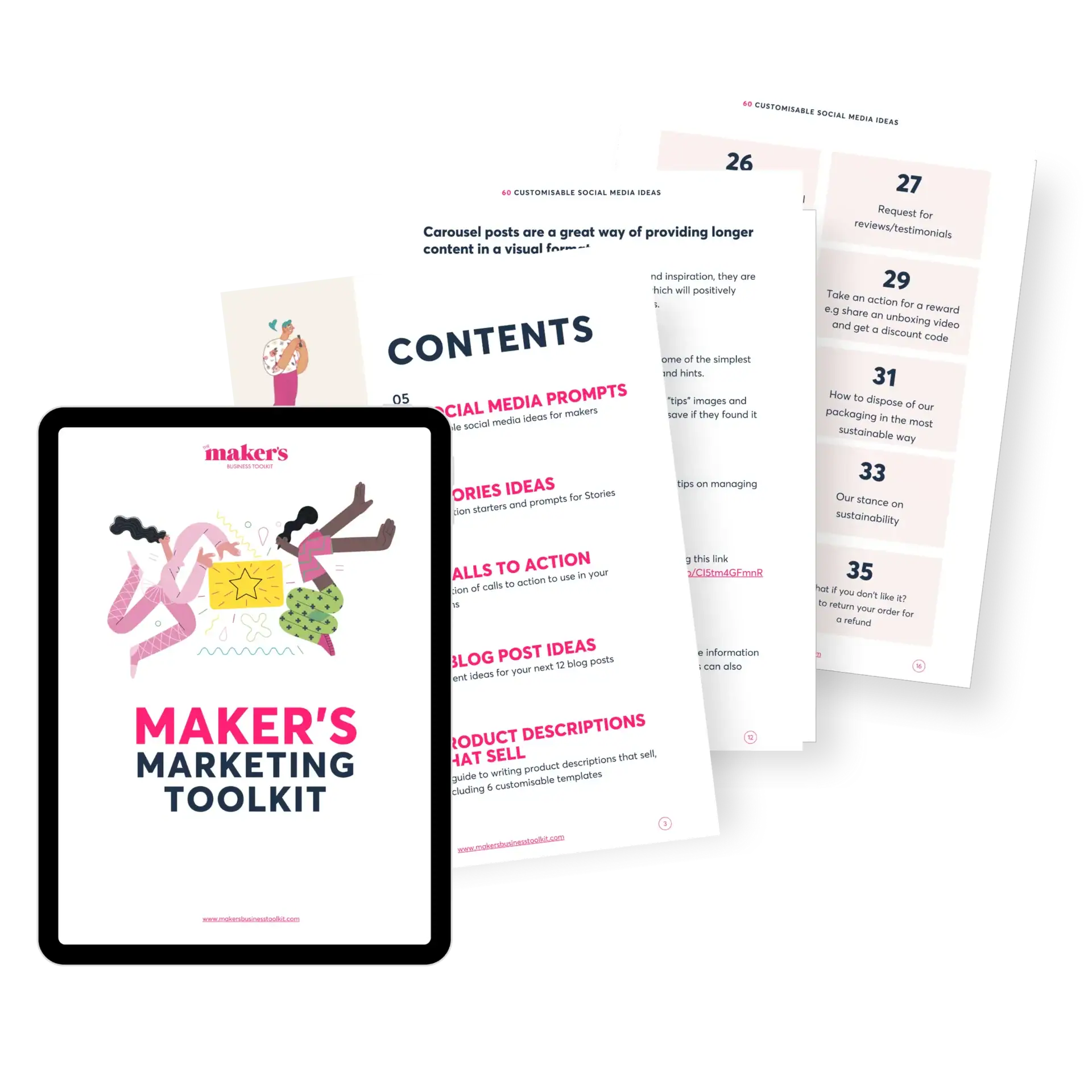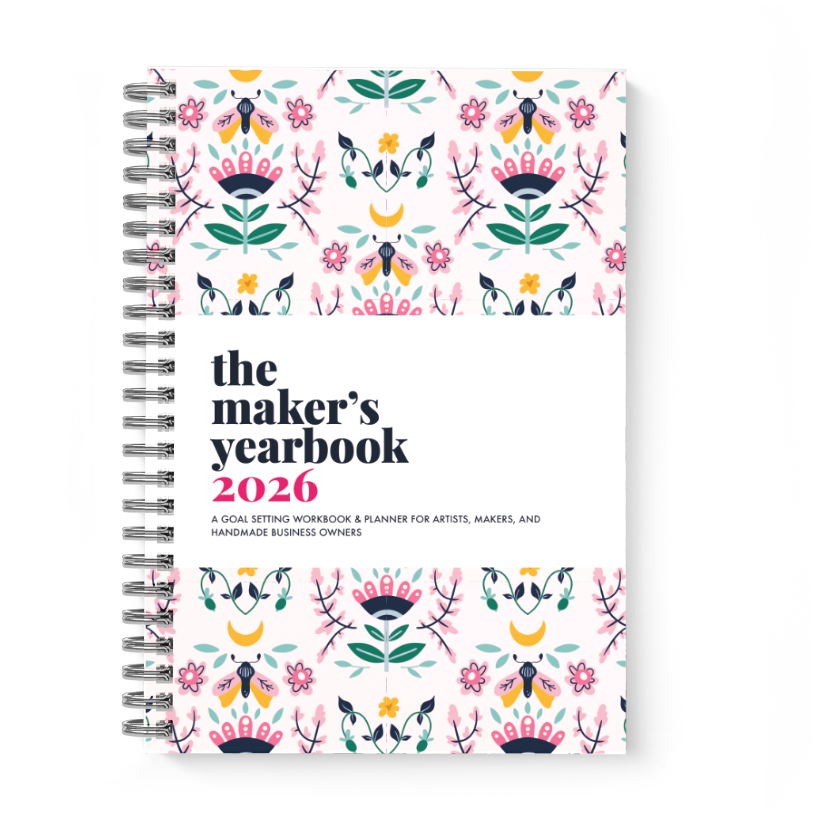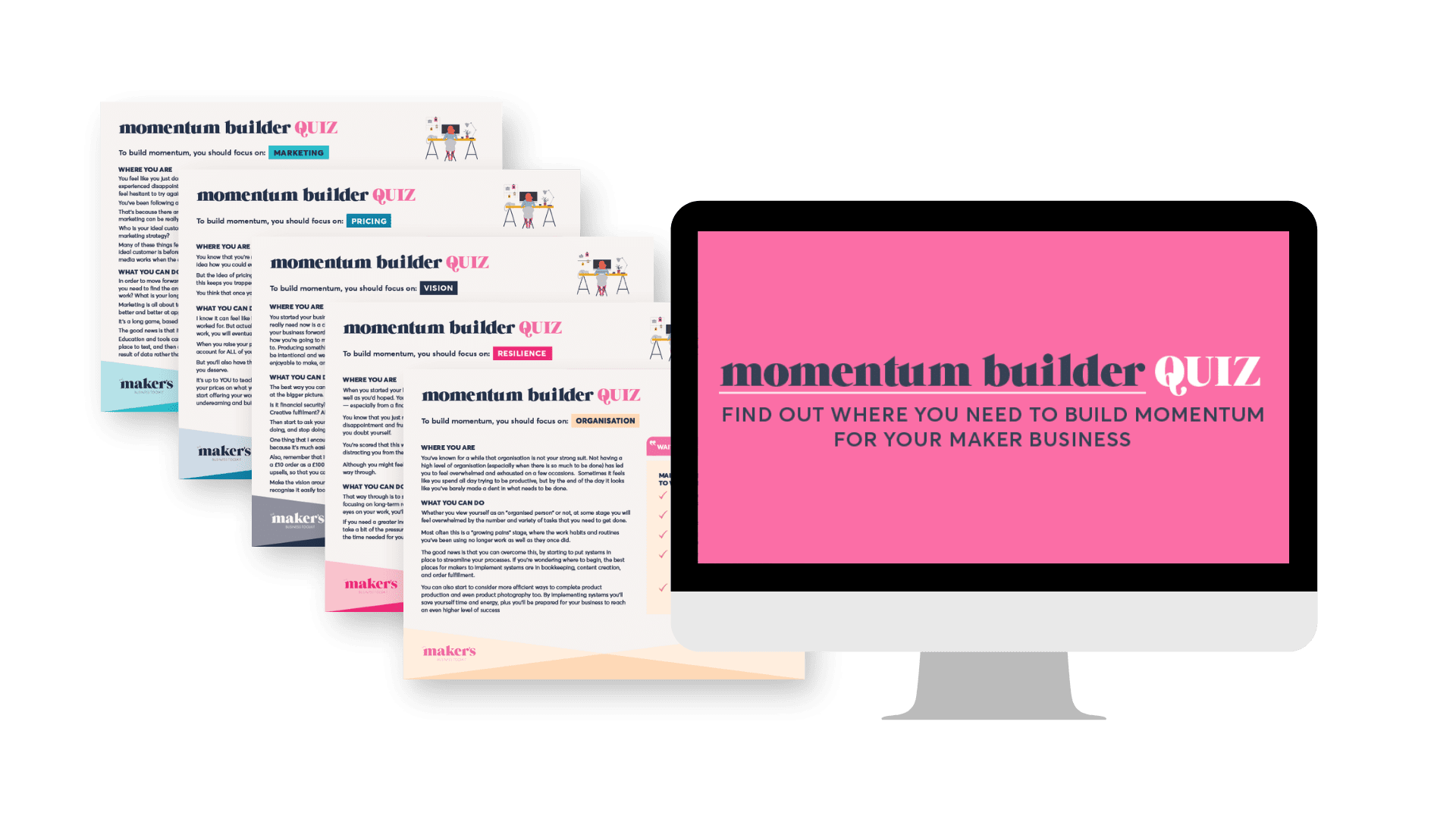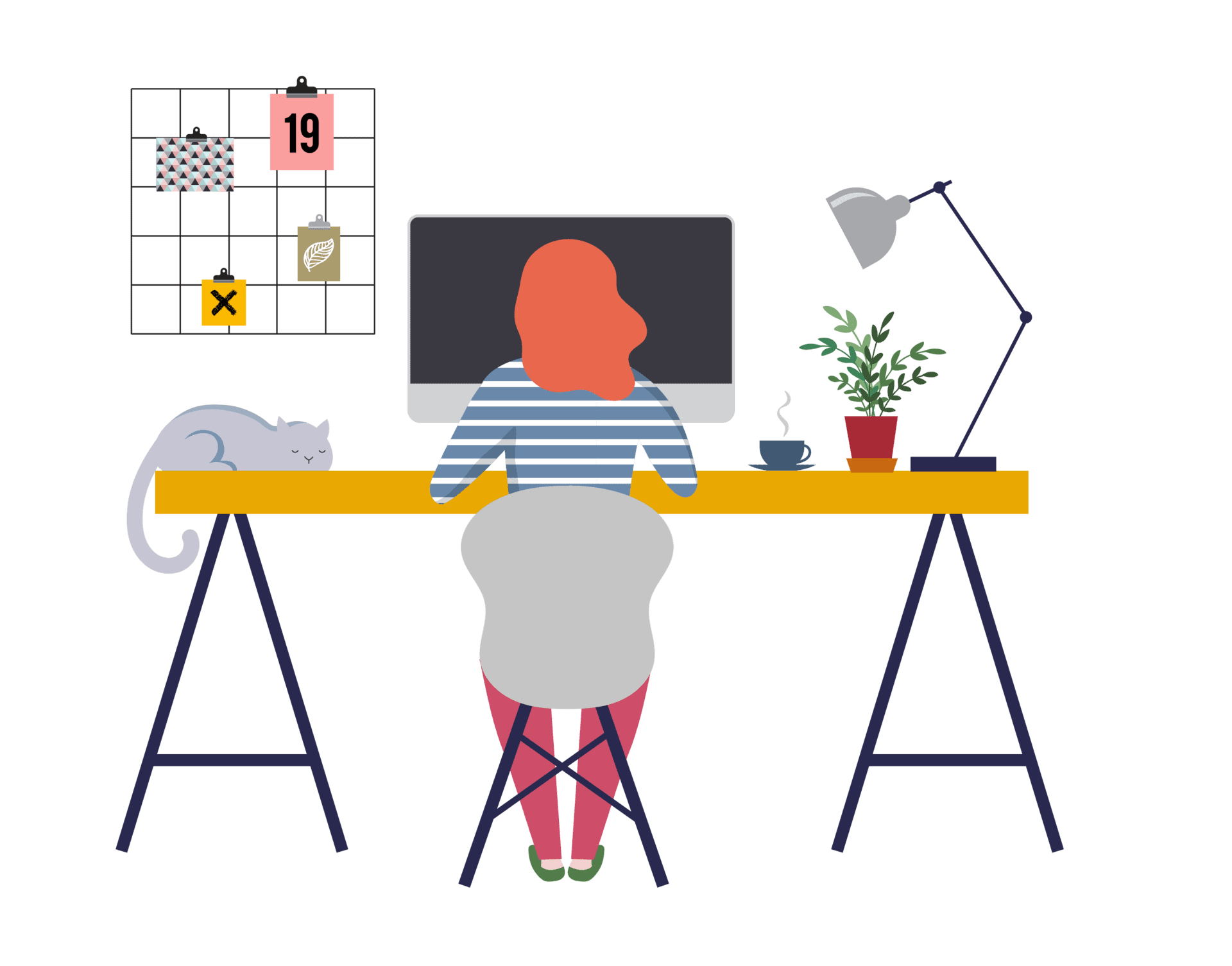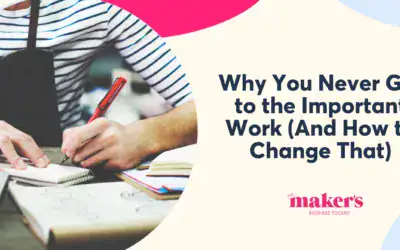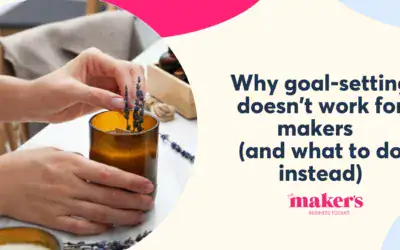When it’s time to step away from your business – whether for a weekend away, a Christmas break, or a few weeks of summer holidays with the kids – there’s a way to do it that doesn’t require switching everything off or losing the momentum you’ve worked so hard to build.
With just a little bit of forward planning you could still be making sales while you’re away, without having your laptop out around the pool or constantly checking your phone.
Here’s how to step back for a bit, while keeping the momentum going.
1. Decide What’s Pausing vs What’s Continuing
Before you can prepare for your holiday, you need a clear picture of what’s actually going on hold and what could continue running.
Not everything has to stop. But some things definitely should, so that you can get some rest and refill your creative reservoir.
Things to consider pausing:
- Order fulfilment (for physical products)
- Customer support (emails, DMs)
- Live content (like daily posts or newsletters that aren’t prepped in advance)
Things that could possibly continue:
- Anything digital which can be automatically fulfilled (digital downloads, print-on-demand, automated online courses)
This is why it’s great to have products where the process of making them and fulfilling orders is as automated as possible. There’s nothing better than making money while you sit on the beach) - Automated marketing (pre-written emails and social media)
You don’t have to write a whole week’s worth of content in advance. I’m a big fan of doing the bare minimum to keep yourself visible. Can you write a couple of posts or better still, recycle something older? - Shop listings (with extended lead times, if you’re not closing checkout)
You don’t need to close your store/checkout. It’s always a good idea to accept a sale when it’s available – just make sure you are setting expectations for fulfilment and delivery.
Think about what feels good for you but remember that it’s your business and you can do what you want. The world won’t end if someone doesn’t get their earrings for a couple of weeks.
So make sure you’re making decisions based on how you want to feel on vacation (and afterwards) not based on FOMO or what you think you have to do.
2. Adjust Your Shop Settings
Once you’ve figured out what you will and won’t be doing, it’s time to communicate it to customers, starting with updating your actual shopfront—whether that’s Etsy, your own website, or both.
If you sell on Etsy or similar platforms:
- You can use Etsy’s built-in Vacation Mode, but I usually recommend extending fulfilment timescales instead. That way, your listings stay live and searchable—and you can still take orders.
- Add a clear message in your shop banner, announcements, and listing descriptions. Something like: “I’m currently taking a short break. You can still order but any purchases made the week of [date] will be dispatched from [date].”
If you use your own site:
- Add a banner or popup on your homepage with your current dispatch schedule.
- Keep checkout open if you’re happy to fulfil later. Just be sure you mention the delay to dispatching orders in a few different places so that customers actually see it
- For any products you don’t have in stock and will need additional time for making when you get back, ensure that you add a note on every product page and give yourself a bit of extra time in case of a backlog of making to do (never hurts to be optimistic 🙂
The goal here is to make sure that everyone knows what to expect so you don’t return to grumpy customers or negative reviews.
Make sure you’re very clearly communicating that you are on holiday and setting expectations for your timescale in as many places as possible. People are usually happy to wait, as long as they know.
3. Set your Out of Office
Once you’ve got your website/checkout/Etsy store sorted, it’s time to set up your Out of Office messages so that you can catch anyone who might have missed the information on your website.
- Highlight any digital products or instant-delivery items. These can run in the background with no effort from you.
- Set an out-of-office message for enquiries. Include:
- When you’ll respond
- Your current dispatch timeline
- Answers to common questions (e.g., how to find their order confirmation/track their order)
- It’s also a good idea to highlight any digital products or instant delivery items that will be available immediately – but don’t forget to mention that customer support will only be available when you’re back.
- When you’ll respond
- Pin a post or update your Instagram bio to reflect your current availability. A quick “Next shipping date: [insert]” can reduce your inbox traffic significantly. Repeat this for any of your other main social media sites.
- Consider setting up an auto response for DMs on Instagram and any other social media sites where customers might try to communicate with you.
It’s just about making sure that no matter where your customers contact you, they your know exactly why you’re not responding at this moment and don’t think you’re either ghosting them or have gone out of business
Bonus tip: write a list of everywhere you’ve posted an out of office message or set up an auto responder so that you can go and switch them all off again when you’re back – it’s not a good look for your customers to be getting a message that says you’re back on July 30th, when it’s Christmas time! (I have totally done this!)
Step 4: Simplify Visibility (Don’t Go Dark)
In an ideal world we would all pre write all of the content for our emails and social media before we go away, so that everything could keep ticking over and we don’t disappear.
But it’s not an ideal world and you might (no judgment) find yourself the day before a holiday thinking “Sh*t! I should have written some posts to go out while I’m away.”
In this situation (which has happened to me more times than I can count – and is in fact happening to me right now) I’m a big fan of looking for the bare minimum.
- If you’re going away for a week, can you just write TWO posts today and space them out so you pop up every few days?
- Can you reuse something you already wrote? If you have posts that performed well they are a good bet, but anything is better than nothing.
- Can you pin posts to your social media that include your best selling products?
- If you have Reels that showcase some of your products, try posting these again with a different cover image
- Schedule a simple email that just highlights a product that you can talk about in your sleep. You can even dictate into your phone like you’re talking to a customer at a show and have it transcribed into text.
Basically, don’t overthink it. Be lazy, reuse what you have, do what you can. All we’re trying to do is avoid a gap in visibility (if we can).
For some super quick content ideas that will stop you overthinking, check out the Maker’s Marketing Toolkit
Step 5: (Optional) Light Touch Check-Ins
If you plan to stay semi-connected while you’re away, build in a limit. One short check-in per day—or even just a couple per week—is plenty.
Stick to 10–15 minutes max. Use it to:
- Scan your inbox and look for anything urgent or time sensitive – because somehow a big PR opportunity or an answer from that gallery you’ve been emailing for six months always pops up while you’re on vacation.
- Answer anything that really can’t wait
- Repost a Reel to Stories
- I also like to just double check reviews and social media mentions, as these are places you can sometimes find customers who missed the memo that you’re on holiday and are complaining that you haven’t replied to them.
If you’re taking a full break, skip this step. But if you’re staying lightly involved, set a timer and treat it like a scheduled task. The point is to stop those “I’ll just check my phone for a minute…” moments from turning into an accidental work sessio.
(And just a reminder: don’t post publicly about your holiday until you’re back. Keep safety in mind, always.)
Step 6: Prep for a Calm Re-Entry
The return is just as important as the pause. Future-you will thank you for doing this part.
- Make a short doc or note for yourself: What were you working on? What’s still pending? What’s first when you’re back?.
- On your first day, just focus on a few things:
- Turn off your Out of Office messages (that’s where the list you made before leaving will be a lifesaver) and re-enable listings if you deactivated them.
- Go through messages and make a list of people to respond to – delete any messages that don’t require a response or where the person has figured it out on their own.
- Make a list of orders to fulfil and split them into “ready to ship” and “needs making”
- Set yourself a reasonable production schedule for the orders where you need to make products.
Avoid trying to “catch up” in one day. Or at all. Coming back from holiday and instantly feeling stressed and overwhelmed is the worst.
Try to bring that calm and composed holiday version of you into your first days of work.
Bonus tip: It can be a good idea to leave your Out of Office on for one extra day to give you time to sort through everything and make a plan before you officially open your doors again.
Don’t forget to have a great time!
As a busy maker, it’s not always easy to let go, but time off is so important to maintain your business’s most important asset – YOU!
Invest in your creativity, your peace of mind, your happiness and your wellbeing and let go of the guilt, the FOMO and being “always on.”
And don’t forget – no one ever died from not getting their order in an Amazon-style timeframe!
Want a downloadable checklist to help you get everything in order before you leave for vacation?
No problem. Just click here and enter your email address and we’ll send it over to you