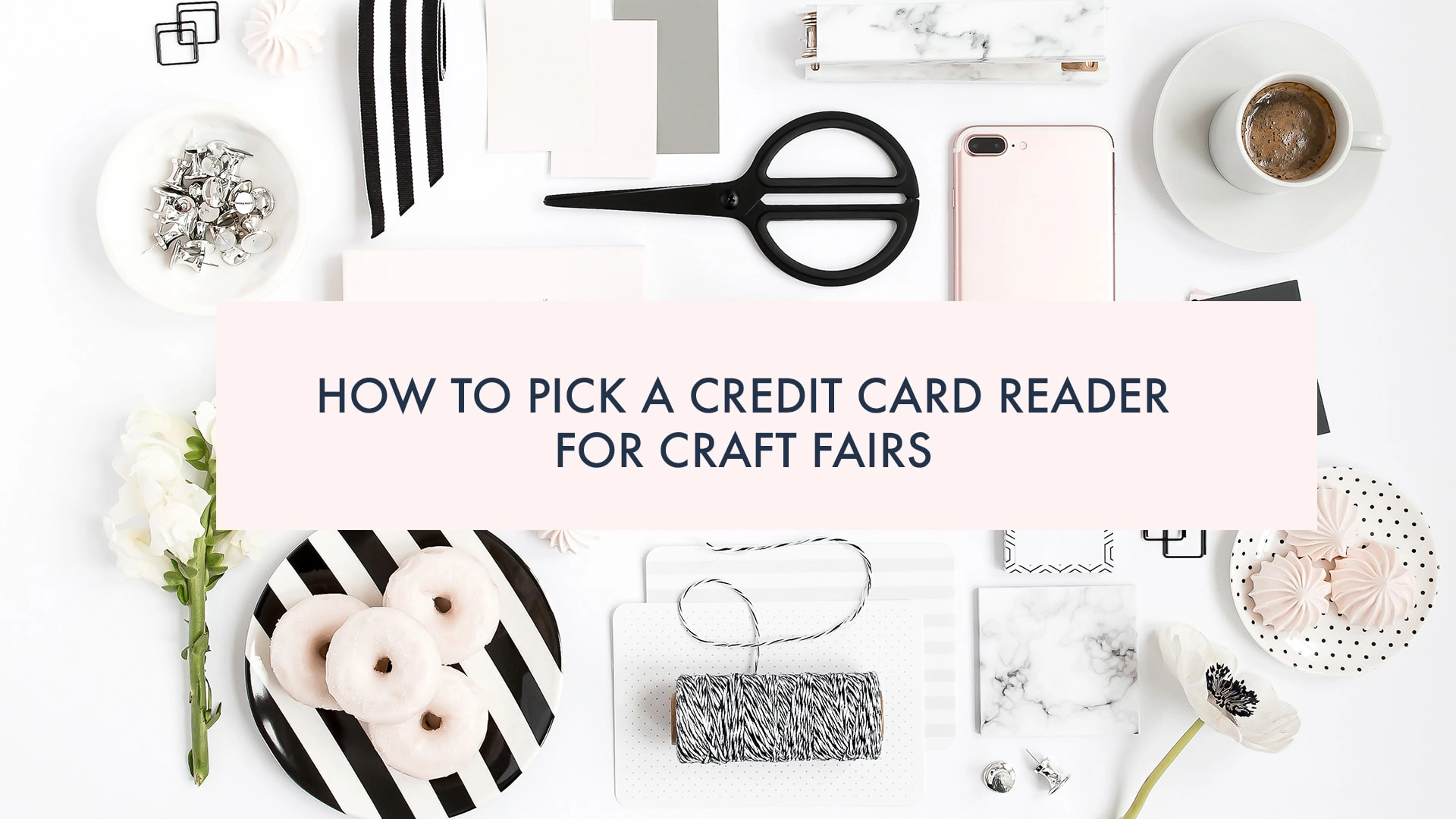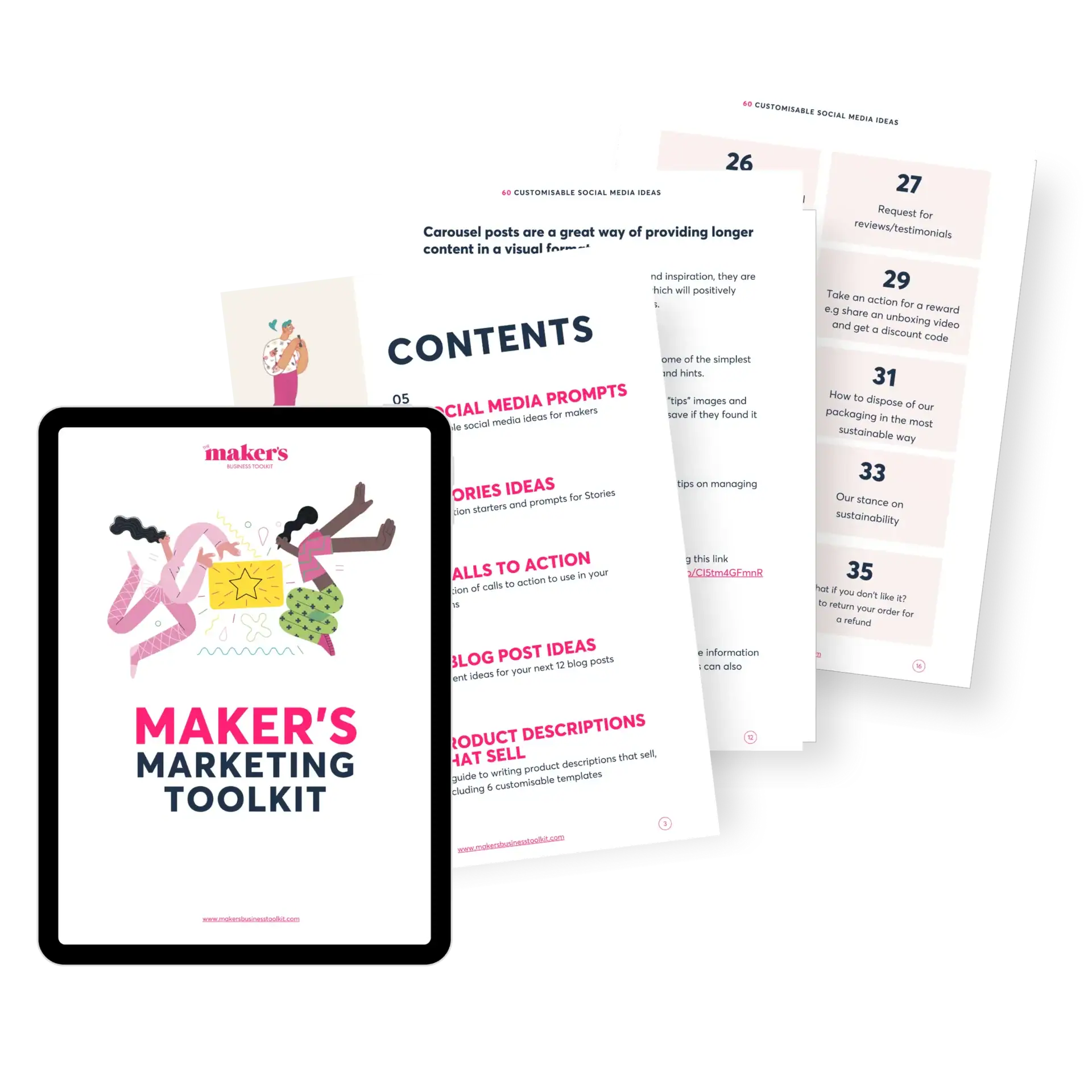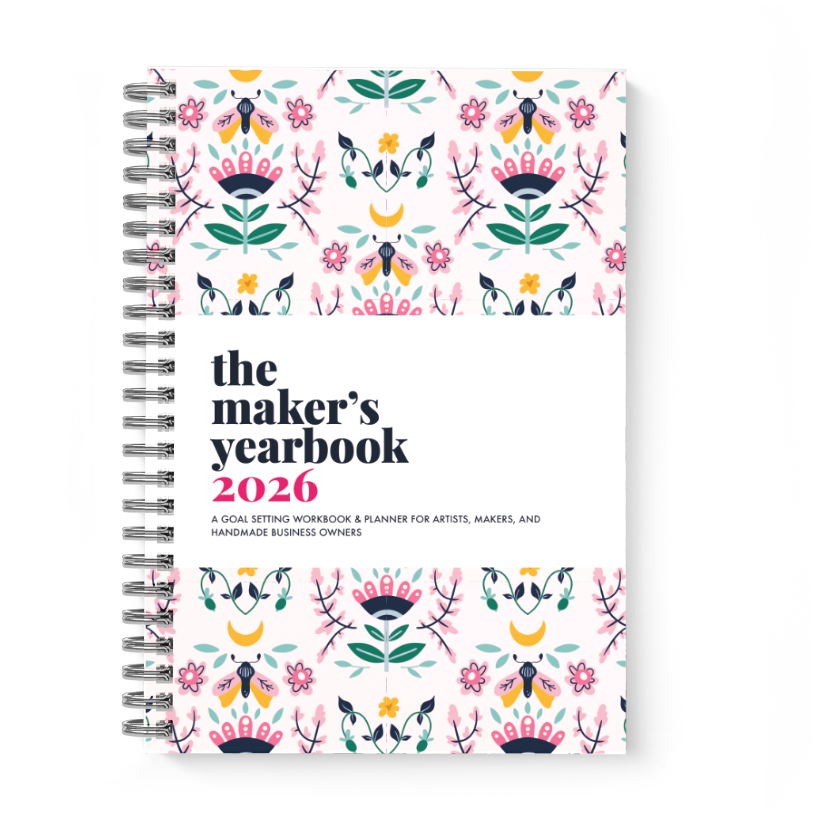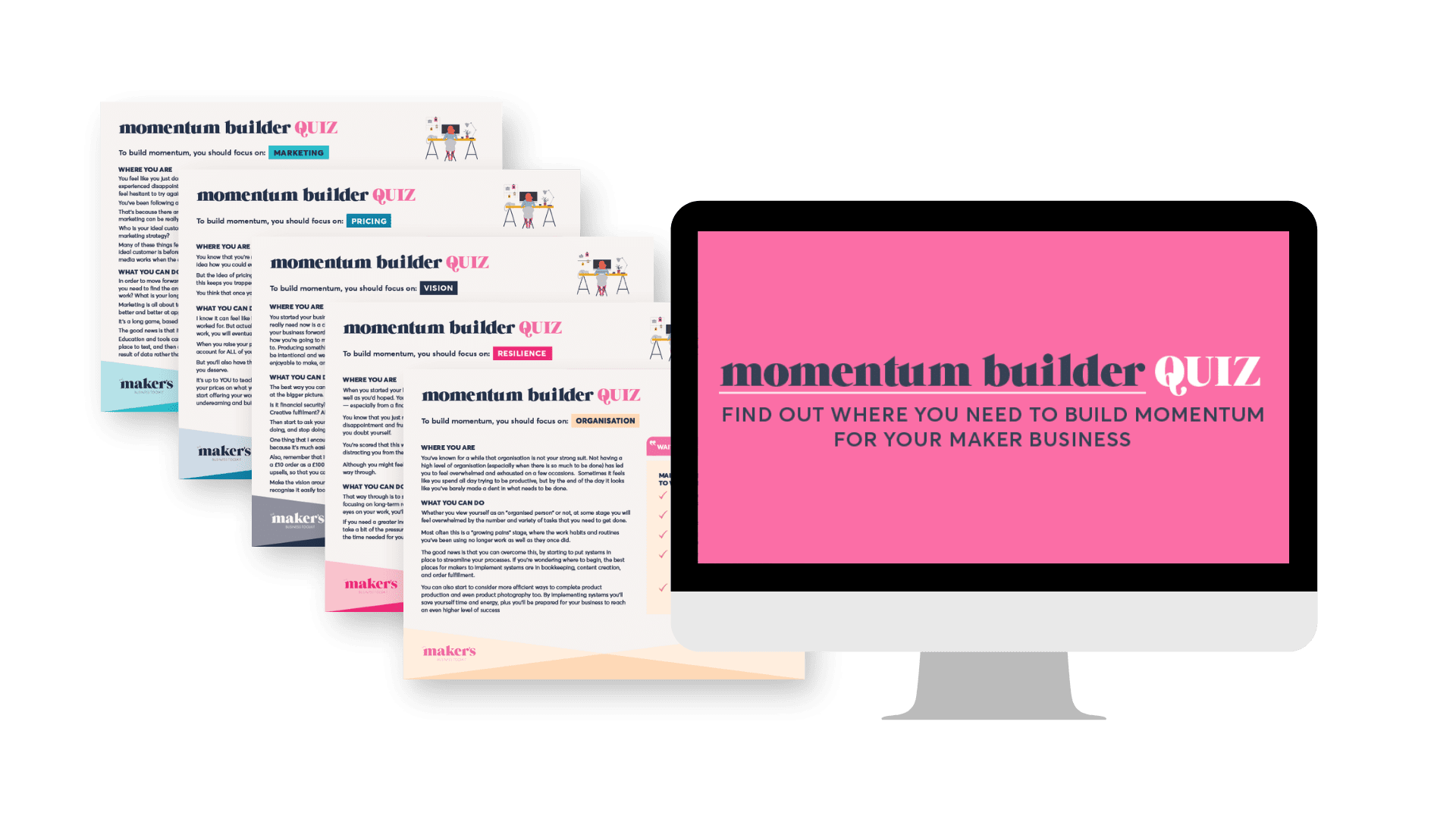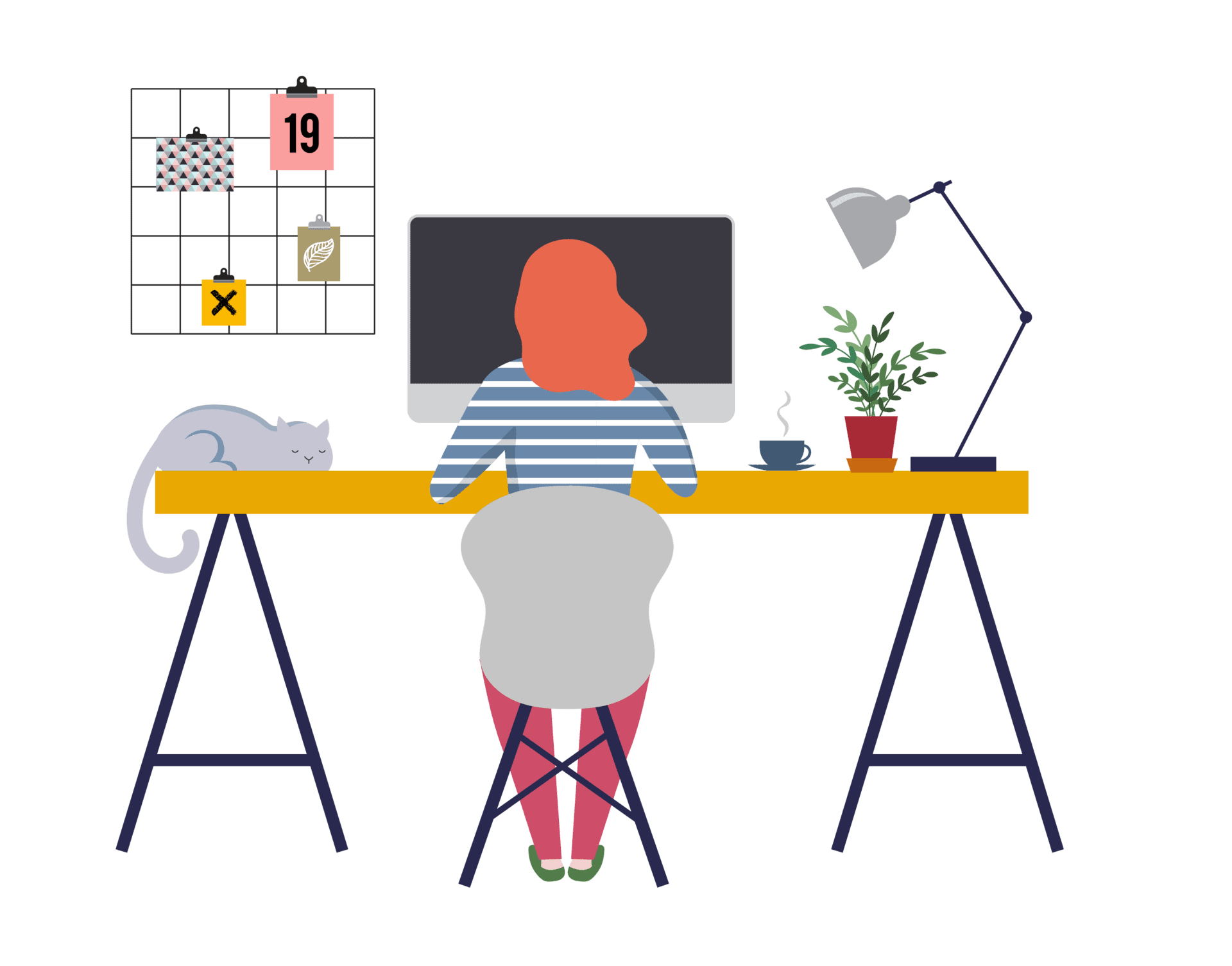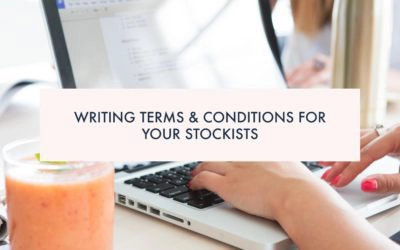Many artists and makers begin their businesses at in person events, like art shows, markets and craft fairs. They’re a really effective, low cost way to test out your products with real customers and get very fast feedback that you can then use to build a customer profile and expand into online sales.
But, if you don’t have a card reader to accept credit and debit cards, as well as contactless payments, you are leaving money on the table.
In today’s increasingly cashless society, relying solely on cash transactions can definitely mean missing out on significant sales opportunities. Worse still, those missed opportunities are often disproportionately the bigger, higher value sales that can make the difference between making a profit and just breaking even.
Whenever you take a stand at an event you are investing your time and money. It may have cost you a lot to be there and you may have spent time and money creating a beautiful display, thoughtfully laid out, with no detail overlooked when it comes to branding and signage.
When you’ve put so much into the event, you don’t want to do anything that interferes with the process of accepting the money that you’ve worked so hard for.
If you are doing in-person events, or even if you just occasionally host workshops or make sales from your studio, a credit card reader is one of the very best investments you can make for your maker business.
But do I really need a card reader?
Before we get in to the available options and the pros and cons for each, let’s just take a moment to consider why the increase in card payments is actually a good thing for your business, even when it comes with extra fees.
Firstly, you are almost certain to limit your sales if you don’t offer card payments. Many people prefer to use cards or use them exclusively.
I’m definitely in this category, in fact I no longer carry a wallet most of the time. I use my phone for almost everything I buy. Shopping and purchase habits are changing and catering to a wider range of customer preferences ensures you don’t miss out on potential sales.
Cards are also preferred for many customers for larger purchases. For some artists and makers the majority of the work you have available for sale on the day may fall into this high ticket category, which is beyond most people’s cash on hand.
Customers often find it psychologically easier to make a larger purchase when paid by card, rather than cash. If you imagine a quick swipe or tap of your card vs putting down a large number of notes, the difference in how you feel is quite dramatic.
And at the opposite end of the scale, cards also allow for far more impulse purchases, making it easier for customers to make spontaneous decisions without the limitation of cash on hand. As many extras and add ons are spur of the moment decisions, this can also help you to increase the value of some customer purchases.
So flexibility with payment methods can actually help to overcome price objections, and make customers more comfortable splashing out or adding extra items to their purchase.
Put another way, you will make more sales if you have a card machine.
So when you ask if you really need a card reader, the answer absolutely, unequivocally, 100% YES!
Even if you are selling in a town centre where there are lots of cash machines? YES
Even if you are going to events that provide a credit card service? YES
Even if you don’t do that many events? YES
The bottom line is that you need to make it as easy as possible for your customers to give you their money. There are already tons of distractions that pull them away (children, spouses, food – I’ve even lost customers to a hedgehog) and you need to make sure that you don’t put any barriers between you and the sale.
Your customers can easily wander off to the cash machine, or wander into Starbucks and forget all about you. At an event with a credit card service your customers may have to walk to the other side of the venue, stand in a long queue, or even call a phone number to make their payment and these are all opportunities for them to decide that they’ll just look at your website later….and never do it.
So, yes, if you ever take money from people in person then you need a card reader.
So what type of card reader is the best for doing craft fairs?
Just a few years ago, POS (Point of Sale) systems for taking card payments often came with hefty equipment rental fees, long contracts with expensive break clauses, and high transaction fees.
But today there are lots of really great and affordable systems for taking payments that come without these ongoing charges.
In most cases you will purchase the hardware equipment – the card reader itself, plus any extras like receipt printers and stands.
The software used to take payments is generally free to use, whether it is an app on your smartphone, or integrated into the card reader itself.
You’ll pay transaction fees on the payments that you take through the software, similar to the way you pay fees on payments through Paypal. These generally range from 1.5 – 2.5% of the transaction value and may have an additional flat fee as well.
And you will need to have access to the internet. The type of card reader hardware you choose will likely determine how you connect to the wireless network.
There are generally two options for this:
1. A card reader that connects to your smartphone via bluetooth and uses your phone’s data to connect to the network and process the payment. This is generally a more affordable option but can be a problem when there is poor signal at your event. Add ons like charging stations and receipt printers are often available but usually sold separately.
2. A standalone payments terminal that has an integrated sim card and connects directly to the mobile network. These come at a higher cost but don’t require you to have a smartphone, and they can often switch between different networks to find the best signal. Some can even process payments offline, when signal is poor. And some have an integrated receipt printer. In the majority of cases all data costs are included in the hardware purchase price.
Let’s compare credit card readers for handmade businesses
(a quick disclaimer – I am based in the UK and my experience is with the card terminals available and used in the UK. If you live outside the UK the technology available may or may not be different for you. Make sure you do your research. This post was written in July 2024 and technologies and offers may have changed)
The good news for makers is that our needs are usually pretty simple when it comes to a credit card reader. We don’t need to manage tips or subscriptions. We just need to be able to take a payment.
Even a product catalogue is a nice to have, rather than a necessity, which means we at least have the option to pick the cheapest and simplest solution.
Let’s take a look at some of the options:
Sumup
Sumup has a range of readers to suit all needs and budgets. Their basic reader connects via an app on your phone and starts at £39. They also offer a standalone terminal that connects directly to 4G, with unlimited free data and even one with an integrated receipt printer.
There are no monthly fees, you’ll just pay a flat transaction fee of 1.69% for each transaction. Money is received into your bank account within 2-3 working days.
You can get lower transaction fees and faster payments by using Sumup’s business account.
Sumup’s smartphone app also allows you to create product catalogues, and calculates taxes, so that you can create itemised orders and put your calculator away.
Zettle
Zettle (formerly iZettle) is now owned by Paypal and also offers both a simple card reader that connects to your Smartphone and a standalone terminal with an integrated sim card.
Like Sumup, Zettle includes the use of data in the initial purchase price for the standalone terminal so there are no further network charges.
Zettle’s card reader starts at £29 and the terminal costs from £149. You can also add a receipt printer and dock.
Zettle also offers a “Tap to Pay” option, which turns your smartphone into a reader for contactless payments without the need to use the reader or terminal. This is an innovative solution but remember that contactless card payments still have a limit of £100 and certain banks and individuals may have lower limits so this may not be the best option for you if your pieces have a higher price point.
With Zettle there are also no monthly fees and the flat rate for transactions fees is 1.75%
Because Zettle is owned by Paypal, you can only receive your funds into a Paypal Business account, but this is simple to set up and the funds are available almost instantly. You can also set up automatic transfers to your business bank account.
Zettle’s POS app also allows you to create product catalogues so you can keep track of stock and create itemised reports of products sold at an event. You can also sell gift cards.
Finally, Zettle’s app gives you the option to create payment links that can be emailed to customers so you can use the app to take payments beyond just in person events. This does come with a higher 2.5% transaction fee.
Square
Not to be confused with SquareSpace, Square provides payment solutions for POS and online stores.
Square’s lowest price reader comes in at just £19 and can accept contactless and Chip and Pin payments. Like Zettle, they also offer a “Tap to Pay” option that turns your phone into a contactless card reader.
Square’s standalone terminal is £149 with no additional data charges. You can also process offline payments if you’re at an event with patchy coverage. This does come with extra risk and the pending transactions can be lost if you reset the app, log out or stay out of coverage for more than 24 hours so it’s probably for emergencies only.
There are no monthly fees. Transaction fees are 1.75% and the funds are paid into your bank account on the next business day, although instant payouts are available for an additional fee.
You can also manually enter card details directly into the app either in person or when taking payments over the phone. This comes with a higher 2.5% transaction fee.
Square’s POS software can be used via their smartphone app or online and allows you to manage inventory, track sales, and send invoices. If you use Square payments on your online store, you can also manage inventory across both platforms.
Shopify
Shopify benefits from a lot of name recognition and the ability to manage all of your online and in person sales in one place, but it does come at a higher cost than many of the other options.
In terms of hardware, Shopify offers a number of options, including a basic card reader for £49 and a standalone terminal for £199. Shopify’s terminal does not have data coverage so you’ll need wifi or an ethernet connection to use it. They also offer receipt printers, docks, scanners and cash drawers.
Shopify’s POS software has a monthly fee, but if you already have a Shopify store, the Lite version is included in your plan.
The software allows you to manage orders, inventory, reports, and customer data in one location.
Payouts are also handled in one place. So if you’re using Shopify payments for your store, that’s also how you’ll get paid for your in person sales.
If you’re using Shopify payments, transaction fees are 2% +25p for online payments and 1.7% for in person payments. If you’re using a third party for payments it’s 2%, on top of what you’re paying the third party.
Tide
Perhaps better known for their small business bank accounts, Tide also offers a card reader but with a lot less functionality than some of the other offers on the market.
Their basic card reader, with payments triggered from a smartphone app is £89 + VAT with the option for a standalone terminal with a receipt printer for £99 + VAT.
You can take chip and pin and contactless payments. There are no monthly fees and data is included with the standalone terminal.
Transaction fees are 1.5% and you do need a Tide Business Bank to use their service. Payments are made into your account in 3 working days.
The app is more simple than many of the others with only the option to add an amount and take a payment. There are no options to create a product catalogue to manage stock.
Which Credit Card Processing Terminal is right for me?
It very much depends on the amount of credit card transactions you will be processing, how often you will be processing them and whether you need additional features such as inventory management and itemised reports.
As always, make sure you read and understand ALL the terms and conditions before signing up with any provider and make sure that the charges are appropriate and affordable for your business.
The good news is that with most of the providers having no ongoing contracts or obligations, you can easily switch from one to another if you find that you don’t get on with the software or the hardware is unreliable.
It’s also a good idea to monitor the reliability of the hardware and how often it needs to be replaced, as you’ll need to build this expense into your pricing.
Having a credit card reader at in person events is no longer just a nice-to-have—it’s a crucial tool for any serious artist or handmade business owner. The ability to accept card payments can significantly boost your sales potential, enhance customer convenience, and elevate your professional image.
Tips for Using Credit Card Terminals at Art Fairs
Once you’ve invested in the right credit card reader for your art business, you’ll want to make sure you make the most of the investment you’ve made.
Here are a few tips to avoid common problems and ensure that you maximise your success at the show.
Test equipment before the event
Don’t wait until you’re at the fair to try out your terminal. Run a few test transactions at home to familiarise yourself with the process and ensure everything works correctly. This includes checking that the device is fully charged or has spare batteries if needed.
You’ll want to do this even if you’ve had your card reader for some time. Sadly these devices do have a short lifespan, especially when not in regular use. So you should test it while you still have time to order another device before the show.
Generally it is a good idea to regularly switch on the card reader and connect it to the internet, even when you’re not using it, so that it can receive software updates and minimise the risk of problems later. Once a month should be fine – and you could add this to your monthly bookkeeping routine so it doesn’t get forgotten.
What’s your backup option?
Technology can be unpredictable, so it’s good to have a backup plan. You might have a second device or you might consider using one of the providers who offer Tap to Pay on your smartphone. Alternatively payment links like Paypal.me could also provide an emergency backup.
It’s also a good idea to familiarise yourself with the location of local cash machines, just in case.
Do your research on signal coverage
If you’re using a card reader that works via your mobile phone, you will need to have good signal on your mobile network in order to process payments. Don’t rely on the event wifi as this can be unreliable when many people are using it.
If possible go to the venue in advance and check out the network coverage. You could also purchase a wifi hotspot on another network if necessary.
If you’re using a standalone terminal check if your terminal will switch between networks to find the best signal. Also check the terms and conditions regarding offline payments, if your terminal is able to accept them.
Make sure helpers know what to do
Train anyone helping you to be able to use the card reader, including how to complete refunds and void transactions. If you’re using your smartphone, remember to leave it with them if you leave your stand, and check that if you have biometrics enabled to unlock the phone that your helpers know the login code.
Get your signage right
Make sure you have signage that tells people that you accept card payments. Despite the increasingly cashless society, some people will still assume that standholders at popup or temporary events will not accept cards, or that they will not be able to process contactless payments.
Displaying your accepted payment methods can help to encourage customers to make purchases.
Protect customer privacy
When processing payments, be mindful of customer privacy. Position your reader so that customers can enter their PIN numbers discreetly and don’t read card numbers aloud. If the event is busy, consider allowing customers to come behind the stand to enter their details.
Keep your terminal secure:
Don’t leave your payment device unattended. If you are at a multi day event, do not leave it on your stand overnight. When your reader is not in use, store it securely.
Offer email receipts
If your terminal allows it, offer to email receipts to customers. This is better for the environment and makes it far easier to ask for their permission to add them to your email list..
Following these tips make it a lot more likely that you’ll make the most out of your new card reader and walk away from your event with increased sales and happy customers.
The bottom line
By choosing the right credit card payments solution, you’re making an investment in the growth and success of your art business, one that should pay off for many years to come.
Whether you go for a mobile card reader, a standalone terminal, or a tap to pay option on your smartphone, the key is to choose the most cost effective option, that also reliable and matches your needs
If you’re preparing for a show right now and you don’t already have your own card reader, it’s time to take the leap. Your future self, your business and your bank account will thank you.